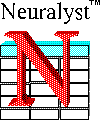
Network
Technology
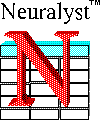 |
Neural Network Technology |
NeuralystTM Development System |
The combination of Neuralyst for Excel and the Neuralyst Run-time Library (NRL) makes an ideal neural network development system.
Use Excel and Neuralyst to train your neural network, using the full scope of Excel's powerful capabilities to prepare, analyze and automate the process.
When you are satisfied with the performance of the neural network, you can embed the trained network into your application with the NRL. Once embedded, the extensive training process and training data set will be impossible to reverse engineer.
Or, prototype your problem in Excel by taking advantage of the flexibility of the Neuralyst for Excel environment. After testing the network design and performing "what if" experiments, capture the network design and data analysis in your application with the NRL.
User Interface - is implemented through an Excel macro package which manages communications between the user and the Neural Network Engine. All Excel features remain accessible and can be used in combination with Neuralyst commands.
NRL Interface - subroutine library with C calling conventions. On Windows systems the library is a Dynamic Link Library (DLL); on Macintosh systems it is a code resource.
Neural Network Engine - is a highly optimized subroutine package which implements the back-propagation neural network algorithm with selectable activation functions. Computation can be selected to occur in 16-bit fixed point arithmetic or 64-bit floating point arithmetic. The engine also includes the Genetic Supervisor for neural network optimization. The same engine is used by both Neuralyst for Excel and custom applications built with the Neuralyst Run-time Library.
Data Types - may be any numeric magnitude or range accepted by Excel, or any numeric magnitude represented by a C floating point number. Conversion to fixed point, scaling and normalization is automatically performed by the neural network engine interface. Symbolic data may be represented by text labels.
Input and Output Limits - each Excel column may be designated as an input or output for Neuralyst. The total number of columns used to define an application is limited only by Excel restrictions. Within each column, over 6500 rows may be used for each input or output. The total number of usable columns and rows may be limited by the memory resources available to Excel.
NRL Input and Output Limits - The total amount of space available for inputs or outputs is determined by the combination of physical memory, memory model, segment size limits and processor capabilities for the target system.
Neural Network Capacity Limits - the neural network may be configured with as many as six layers. The neural network engine will support over 130,000 neural connections. The total number of neurons is limited only by the number of neural connections.
Windows Neural Network Performance - For a 60 MHz Pentium: training mode performance can exceed 440,000 connection updates per second in fixed point; predictive mode performance can exceed 1,360,000 connections per second in fixed point.
Macintosh Neural Network Performance - For a 25 MHz Mac Quadra: training mode performance can exceed 200,000 connection updates per second with fixed point; predictive mode performance can exceed 650,000 connections per second in fixed point. A native PowerMac version is available with even greater performance.
Neuralyst Requirements -For IBM-PC or compatible: Microsoft Windows 3.1 or higher, and Excel 4.0 or higher. For Apple Macintosh: System 7.0 or higher and Excel 4.0 or higher. Neuralyst will run on any system capable of supporting Excel, though faster processors will improve performance and greater memory will increase the size your models can be. Neuralyst itself requires less than 1MB of disk space for its program storage.
License & Royalty Terms - the NRL license includes the non-exclusive, non-transferrable right to distribute software using the NRL, developed by the licensee, without additional royalty. See license agreement for specific details and/or restrictions.